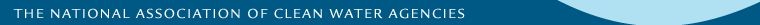Instructions on Accessing AMSA's Congressional Connection
- Visit AMSA's website at http://www.amsa-cleanwater.org;
- Access the Member Pipeline, by clicking on the Member Pipeline icon (you will need your user name and password). If you do not have your user name and pass code, please contact the National Office at 202/833-2672;
- Scroll down to the Legislative, Regulatory and Legal Affairs section;
- Access the Congressional Connection, by clicking on the Congressional Connection icon at the far right;
- Enter in your Agency's zip code or use the scroll down box to find the name of your congressional representative, click on the "Go" button;
- Review the list of your Congressional representatives and then click on the "Next Step" button.
- Enter your Agency's contact information, click on the "Next" button.
- You will see a short list of form letters, select the letter on "POTW Infrastructure Needs", click on the "Next" button.
- Print and Send your letter (We suggest a paper version of this communication to ensure that it is read by Hill staff.)
- Select the members of Congress you would like to send the letter to, then click on the "Edit and Print Letters" button.
For Internet Explorer Users:
- Once you have made changes to your letter, click on the "Back" button of your browser, the program will ask "Would you like to save changes?" If you answer yes, you may download your letters to your computer. The files may be opened in any word processing program.
For Netscape Users:
- Netscape will prompt you with a "Unknown File Type" Message which will in turn give you the option to save your letters on to your computer or open the file with a word processing program. Your letters can be opened or downloaded any word processing program.
- Send a copy of your letter to Lee Garrigan at the AMSA National Office.
If you have any questions on using Congressional Connection, please contact Robin Davis at 202/833-3280 or rdavis@amsa-cleanwater.org.